
How-To Place an Ad on Craigslist Part II
Welcome to the 2nd part of 2 videos on How To Place an Ad on Craigslist. In my first video I spoke about how to access the Craigslist.org website. I also talked about how to choose your city and the category for the item you'd like to post a classified ad.
Now I'm going to show you how to use Blogger's Compose mode to make the perfect ad for Craigslist along with some other tips. Most people post an ad on Craigslist not even thinking about how they can make it stand out from the rest. There are several things you can do to capture the attention of those browsing ads. The first thing is having a great posting title. My dad recently placed an ad for some golf clubs he owns. The only thing he listed was "Golf Clubs" and the price in the posting title box. However there were several other of the same types of ads. I recommend that he put the brand name of the clubs since they were not your basic golf clubs. You have a better chance of someone clicking on your ad by having it stand out from the others in the list.
The posting description is the most important part of your ad. This is where you are going to describe the features of your item, specifics, your phone number and even display photos. Craigslist will let you display up to 4 photos, however they show up at the end of your description. This is where knowing HTML (web page code) comes in handy. But you don't have to be an expert to use an HTML editor like FrontPage from Microsoft or even the editor I used to create this Blog post. In Part II of the video I'll show you how to use the edit in Blogger.com to spice up the ad. I first went to the manufactures website to look for images of the product I was selling. You can also find product specs and other information helpful to a potential buyer.
Now I'm going to show you how to use Blogger's Compose mode to make the perfect ad for Craigslist along with some other tips. Most people post an ad on Craigslist not even thinking about how they can make it stand out from the rest. There are several things you can do to capture the attention of those browsing ads. The first thing is having a great posting title. My dad recently placed an ad for some golf clubs he owns. The only thing he listed was "Golf Clubs" and the price in the posting title box. However there were several other of the same types of ads. I recommend that he put the brand name of the clubs since they were not your basic golf clubs. You have a better chance of someone clicking on your ad by having it stand out from the others in the list.
The posting description is the most important part of your ad. This is where you are going to describe the features of your item, specifics, your phone number and even display photos. Craigslist will let you display up to 4 photos, however they show up at the end of your description. This is where knowing HTML (web page code) comes in handy. But you don't have to be an expert to use an HTML editor like FrontPage from Microsoft or even the editor I used to create this Blog post. In Part II of the video I'll show you how to use the edit in Blogger.com to spice up the ad. I first went to the manufactures website to look for images of the product I was selling. You can also find product specs and other information helpful to a potential buyer.
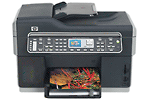 More information about your item will help buyers determine if they are interested or not. I recently placed an ad for an HP Printer and had it sold within a few days. I went to the HP website and grabbed some copy regarding the printer specs and features. They also had some photos of the product that I used in the ad along with some that I took myself. It was new product so I really couldn't take a photo of the printer itself. I was able to combine the photos from the HP site with the photos I took of the box, to show buyers it was a brand new item. Using the Compose mode in Blogger I was able to insert the image into text about the printer. You can either copy the image from the website to your desktop or provide the URL(Link) to the image to upload to Blogger. Notice the image of the printer I download. Don't you think something like this would capture the buyers eye rather than just text? Did you notice the image at the top of this posting?
More information about your item will help buyers determine if they are interested or not. I recently placed an ad for an HP Printer and had it sold within a few days. I went to the HP website and grabbed some copy regarding the printer specs and features. They also had some photos of the product that I used in the ad along with some that I took myself. It was new product so I really couldn't take a photo of the printer itself. I was able to combine the photos from the HP site with the photos I took of the box, to show buyers it was a brand new item. Using the Compose mode in Blogger I was able to insert the image into text about the printer. You can either copy the image from the website to your desktop or provide the URL(Link) to the image to upload to Blogger. Notice the image of the printer I download. Don't you think something like this would capture the buyers eye rather than just text? Did you notice the image at the top of this posting? Besides adding images you can also control the way your text looks in your ad. You can bold parts of your text, color or highlight parts of the text that might be important to the buyer or change the font. I myself aways prefer the font Arial when it comes to ads or website in general.
Now that you have your ad looking sharp you need to change to the Edit HTML mode on Blogger. Don't worry if you are familiar with HTML coding because we're just going to copy the code. Highlight the code using your mouse and holding down the left button and dragging it from the top to the bottom of the code. Once you have it all highlight do a copy buy holding down the CTRL and C key at the same time. Those of you who are mouse happy can also do a right click and select "Copy".
Return to Craigslist and in the Posting Description box use CTRL and V to paste the HTML code into your Craigslist ad. Finish the ad by typing in your e-mail address twice to confirm it is correct. Then select the continue button and follow the directions to complete the posting of your ad.
Have you sold stuff on Craigslist before? Do you have any suggestions for others? Feel free to comment below to share those tips.
Happy "Free" Selling!
No comments:
Post a Comment