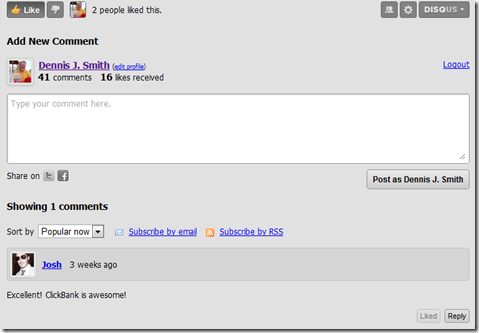With the explosion of Social Media many bloggers are discovering the power of sites like Facebook, Twitter, Google Buzz and LinkedIn to name a few. With WordPress plugins you or your readers can share your blog postings with others just with a click of the mouse. Here are 5 plugins for Social Media that I think are the must haves if you are serious about promoting your business or cause.
WP FB Like
With the exploding popularity of Facebook this is a must have plugin because it post to the king of social media. WP FB Like is easy to setup and will add the Facebook “Like” Button at the top and bottom of all your post or pages. When your reader clicks on the button a link to your blog post is added to their Facebook wall. If their friends click on the link they are sent to your blog and directly to the post.
Sexy Bookmarks
Here is a WordPress plugin that does it all when it comes to sharing out your blog post. Sexy Bookmarks lets you pick and choice the social media networks you’d like your readers to share to. Plus you can drag and drop them into the position you’d like them to display on your page. You can display the social media networks at the top or bottom of your post. There over 80 social networks to choose from but I would suggest that you keep it under 20 so as not to overwhelm your readers.

WP Google-Buzz
With all the buzz about Google Buzz and Google's jump into the social media arena you’ll want this plugin for sure. If you prefer to keep a minimalist look to your blog you might want to consider going with just a few buttons. Facebook, Twitter, Digg and maybe even MySpace depending on the demographics of your readers. WP Google-Buzz is easy to configure and has several customization choices to fit any bloggers needs.
Disqus Comment System
This plugin replaces the default WordPress commenting system by adding elements that will drive more traffic to your blog. Both new and repeat traffic can be generated from the use of this popular plugin. Most major newspapers and news organizations use Disqus on their websites. Readers can check a like button just like the FB like button and can post their comments to Facebook and Twitter. Readers can also subscribe by email or RSS and get notified when someone replies to their comment. What’s not to like about this plugin?
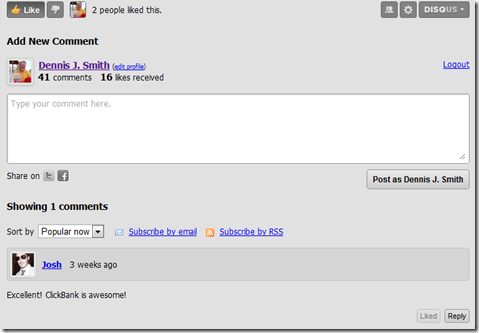
PostRank

PostRank shows off the top post on your blog and is updated automatically as the rankings change. The look and feel of the widget can be set to match the color of your WordPress theme. Monitor your PostRank scores and social media analytic metrics right from the WordPress dashboard. The PostRank plugin is easy to install and setup is a breeze. Keep in mind that it might take a few hours for the top post to start displaying.
Wibya
The ultimate social media plugin for your WordPress blog is the Wibya Toolbar. Integrate both your Twitter and Facebook Fan Page feeds into your blog along with a host of other choices. Show off your YouTube videos or pick what videos you’d like displayed. Customize the look and feel of the toolbar to match your WordPress theme.

Do you use any of the above plugins with your WordPress blog? Have something else that’s a favorite? Please feel free to leave a comment below and add to this list by letting others know your recommendations.
If you know someone who could benefit from the information above please feel free to share with others. I appreciate it and hope you’ll return again. Thanks!
 New data from The Nielsen Company shows that Google's Android mobile operating system is now the most popular OS among those who bought a new smartphone in the U.S. during the last six months, with a 32% share of recent acquirers.
New data from The Nielsen Company shows that Google's Android mobile operating system is now the most popular OS among those who bought a new smartphone in the U.S. during the last six months, with a 32% share of recent acquirers.